Our search allows you to apply certain filters to limit the results to your specific needs. Facilities such as swimming pools and gyms are listed under our Amenities filter.
After you’ve entered your search destination and received your initial search result, you can select your requirements from the list of facilities from the amenities filter option on the filter column on the left. You can select more than one option. This will limit the search to show only properties that have listed those facilities in their information.
Begin your search on the app homepage
- Enter your desired location
- Select your check-in and check-out dates
- Select the number of rooms you require for your stay
- Enter the number of adults and children for each room
- Click the “Submit” button to begin a search
- You will arrive at the search listing page
For Desktop
- Use the search filter on the left column and locate the price slider
- Locate the Amenities section and select one or more amenities that you require for your stay
- After a few seconds, the search results will refresh, show only results within the price limit
- You may repeat these steps to search for different price ranges
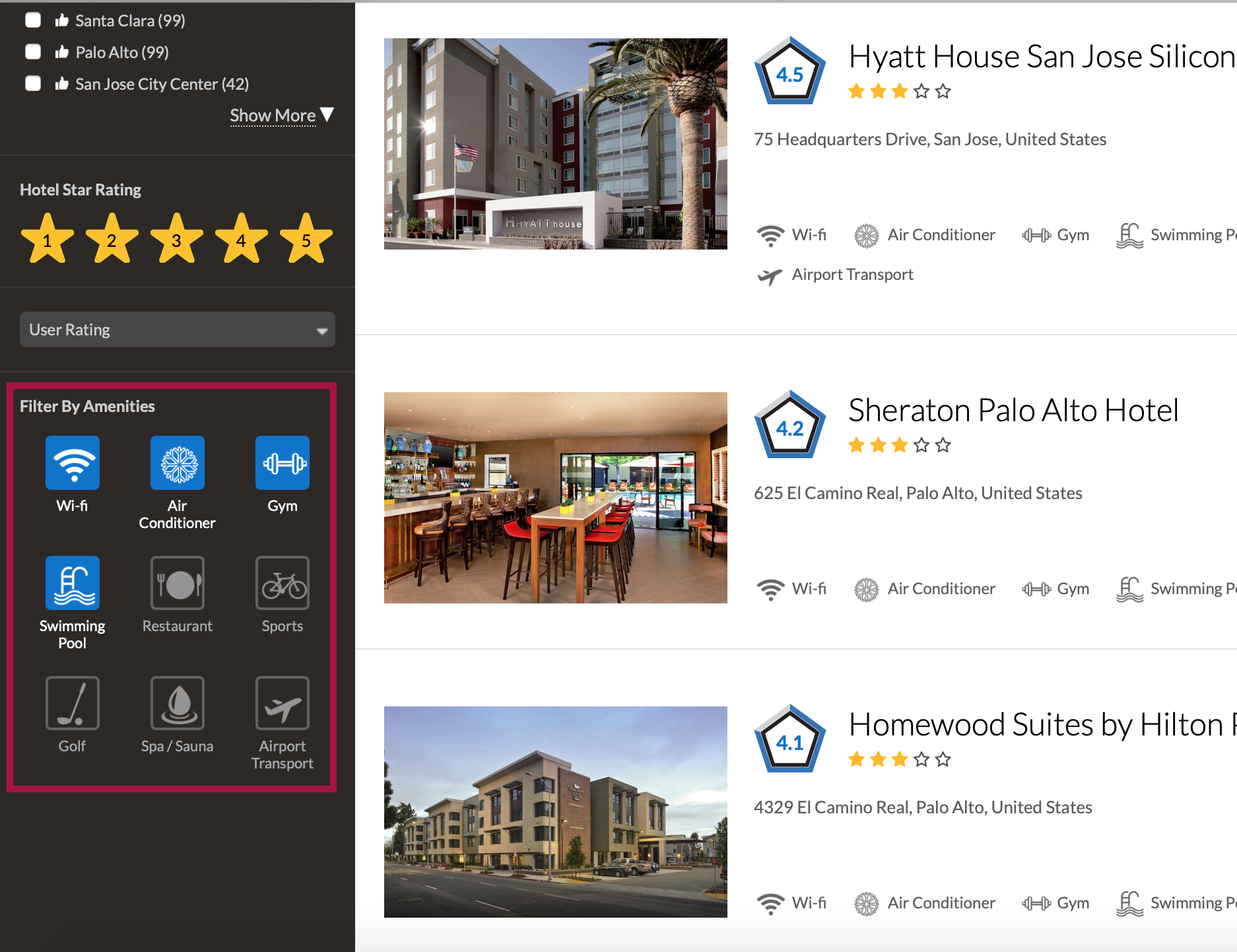
For App
- Click on the Sort & Filter button at the bottom right of the screen, this will open the search filter options
- In the search filter options, locate the Amenities section by scrolling to the bottom of the filters section and select one or more amenities that you require for your stay
- Click on the done text button at the top right corner of the screen.
- After a few seconds, the search results will refresh, show only results within the price limit
- You may repeat these steps to search for different price ranges

